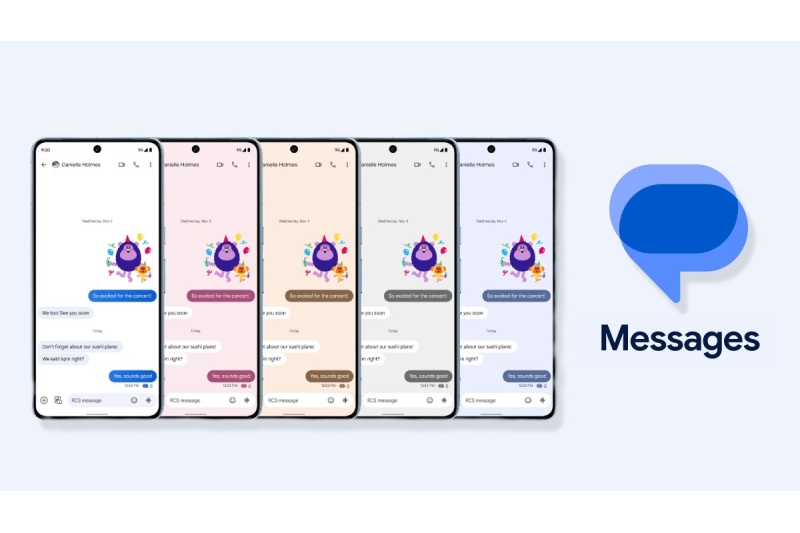A small group of beta users can now choose the color of RCS talks in Google Messages.
Users could customize their chat colors when Google added color options for chat bubbles back in November. It appears that beta testers are currently receiving the update gradually. Android Police reports that the messaging app’s versions 20240228 to 20240308 reflect this modification.
But there is also a server-side aspect involved. Note that custom bubbles are only visible in RCS chats; they do not appear in SMS threads.
Simply select “Change colors” from the overflow menu by tapping the three-dot menu button in any Google Messages thread to view the new color options.
If you’d rather take a different path, navigate to the overflow menu, tap Details or Group details, and locate the “Change colors” option directly beneath the area containing the pictures and videos. A full-screen preview user interface (UI) will appear with nine possibilities, including the default color and the following colors: blue, purple, green, orange, and pink.
Material is used in the default theme. You use dynamic theming, carefully selecting accent colors from the wallpaper on your device. The other eight choices, meanwhile, use more vivid hues.
Nearly every element on the screen, including your message bubble, is impacted by the theme you choose.
A notification stating “You changed the theme” appears at the bottom of the screen when you select a different color for a topic. Additionally, there is a Change link adjacent to it that directs you to the settings page, making it simple to return or select a different theme.
Android Police claims that if you modify the conversation colors in Messages and your friend hasn’t received the update, the fancy colors won’t appear on their phone. However, it’s safe to presume that they will also receive the update shortly.
Topics #Beta Testers #Google Messages #RCS Chat Colors